DevOps Hacks
DevOps
KASM
- Virtual desktops allow users to access a complete desktop environment hosted on a remote server or cloud infrastructure, rather than relying on a physical computer. KASM is a cloud-based virtual desktop platform designed for security-sensitive environments, with advanced features like hardware-based security and encrypted data storage. In an AP CSP (Computer Science Principles) environment, virtual desktops like KASM can be utilized to provide students with a consistent and secure computing environment, regardless of the hardware and software available on their local machines.
- Ran into an error: 0curl: (6) Could not resolve host: kasm-static-content.s3.amazonaws.com
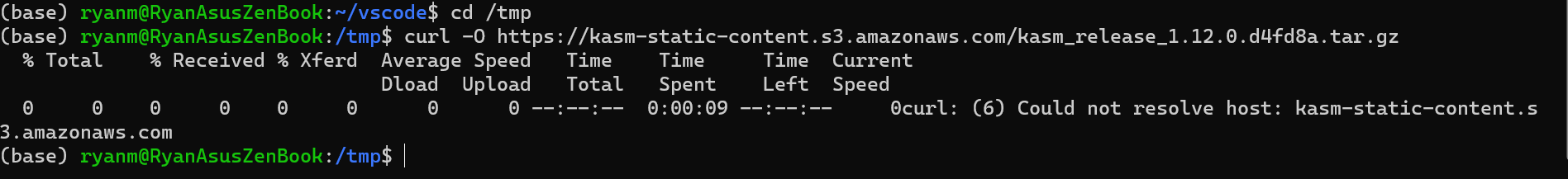
AWS vs. SQL databases
- (c) SQLite is not an AWS database option
- (A) Amazon RDS is a RDBMS
- (C) Amazon Neptune allows you to store and query highly connected databases
AWS DATABASES HACKS:
QUIZ #1:
- C
- A
- C
QUIZ #2:
- C
- D
- C
DuckDNS
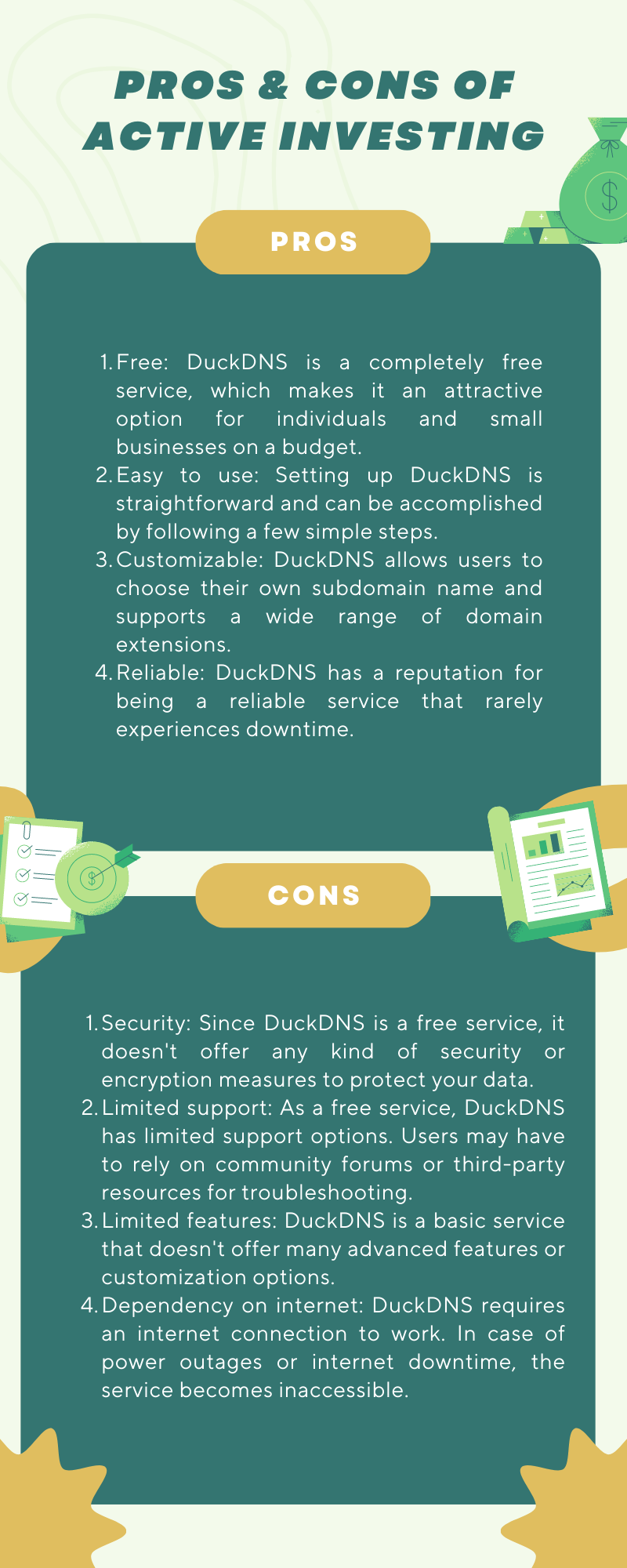
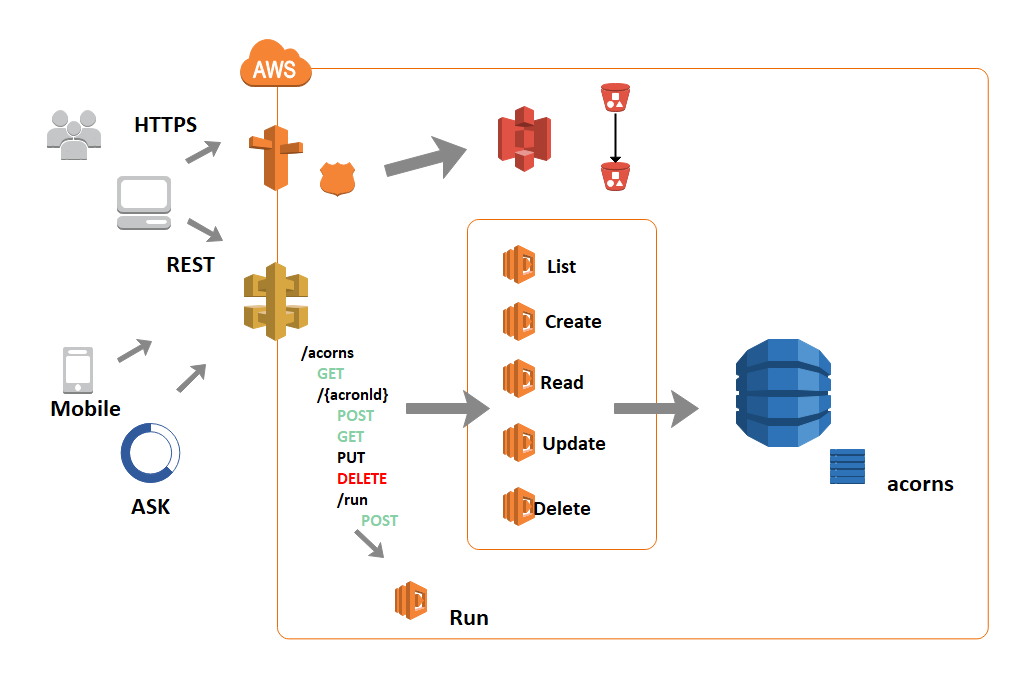
Why do we use DNS? - DNS (Domain Name System) is used to translate human-friendly domain names, such as www.example.com, into IP addresses, which are required for identifying and locating resources on the internet. How does Duck DNS work? - Duck DNS is a dynamic DNS service that allows users to associate a domain name with their dynamic IP address, allowing them to access their devices or services hosted on the internet even if their IP address changes. What makes Duck DNS unique? - Duck DNS is unique because it offers a free, easy-to-use dynamic DNS service with support for Let’s Encrypt SSL certificates, making it suitable for securing custom domain names for home-based projects or services. How is Duck DNS useful for our projects? - Duck DNS is useful for projects that require remote access to devices or services hosted on the internet, but have dynamic IP addresses, as it allows users to access them using a static domain name instead of constantly changing IP addresses. What are the steps to set up Duck DNS? - The steps to set up Duck DNS typically involve creating an account on the Duck DNS website, selecting a domain name, installing a client or script on the server or device that needs to be accessed remotely, and configuring it to update the DNS records with the current IP address.
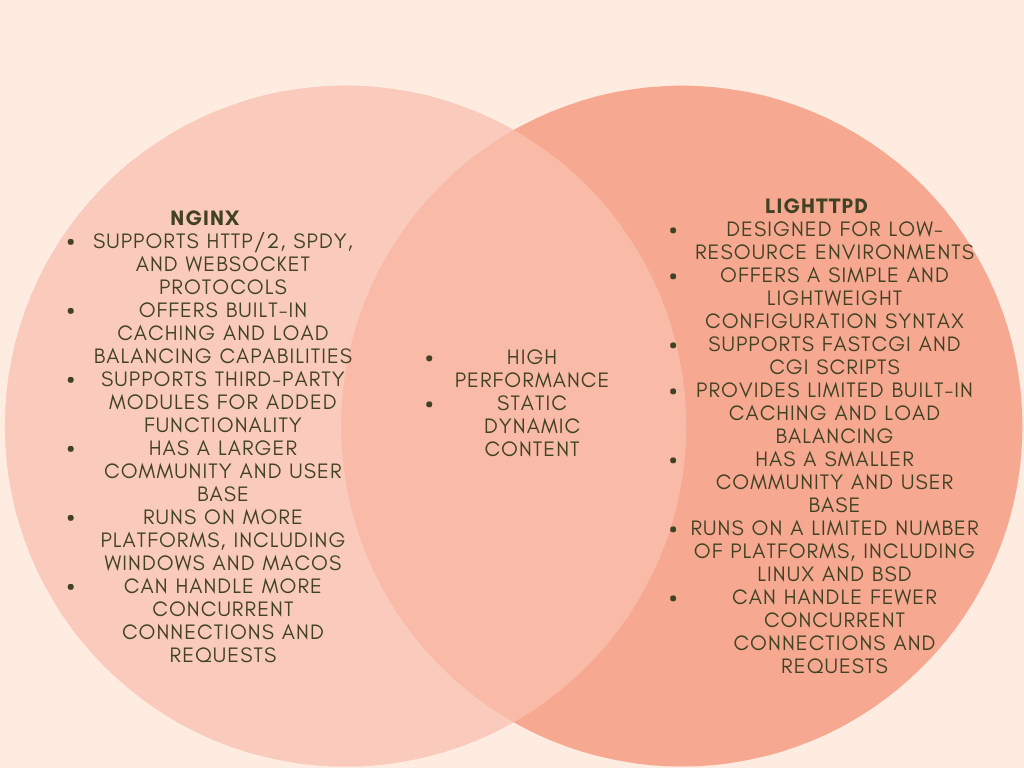
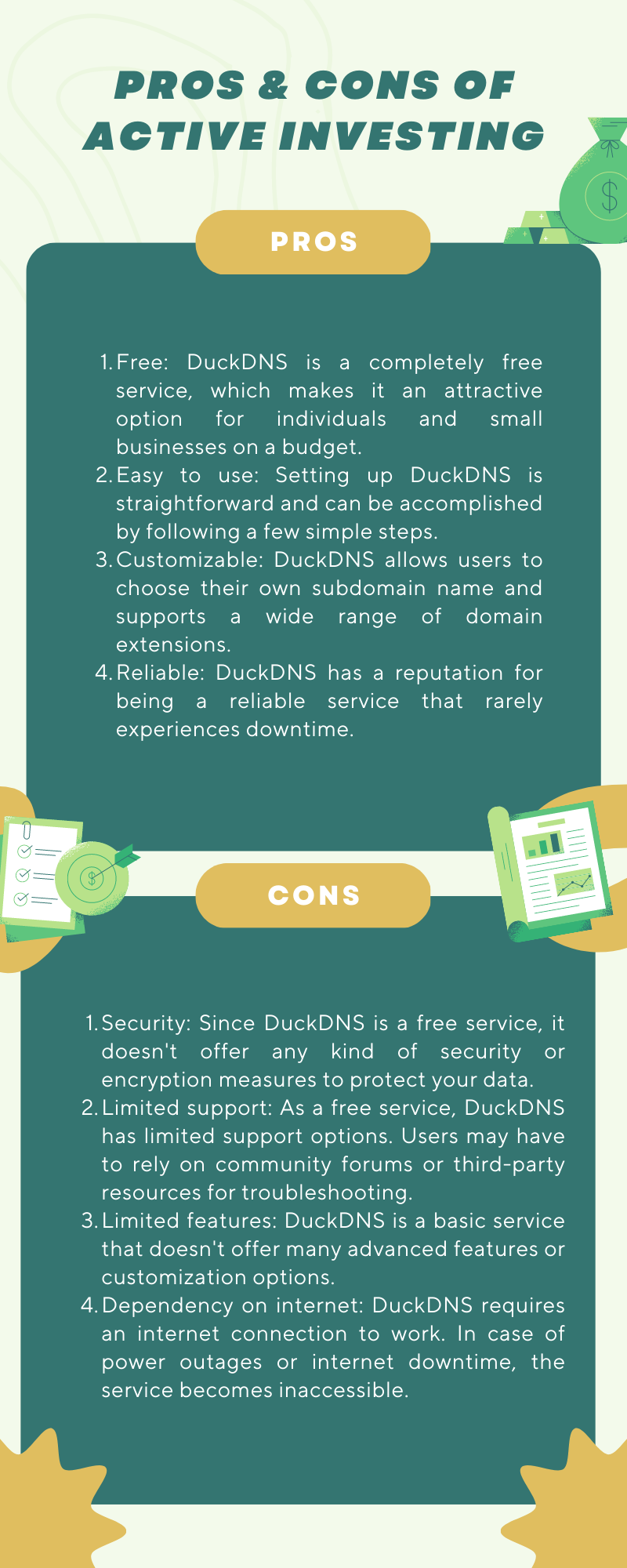
Certbot
Luckily I got Certbot downloaded successfully. Unfortunately, CertBot would not accept my email giving me this error:
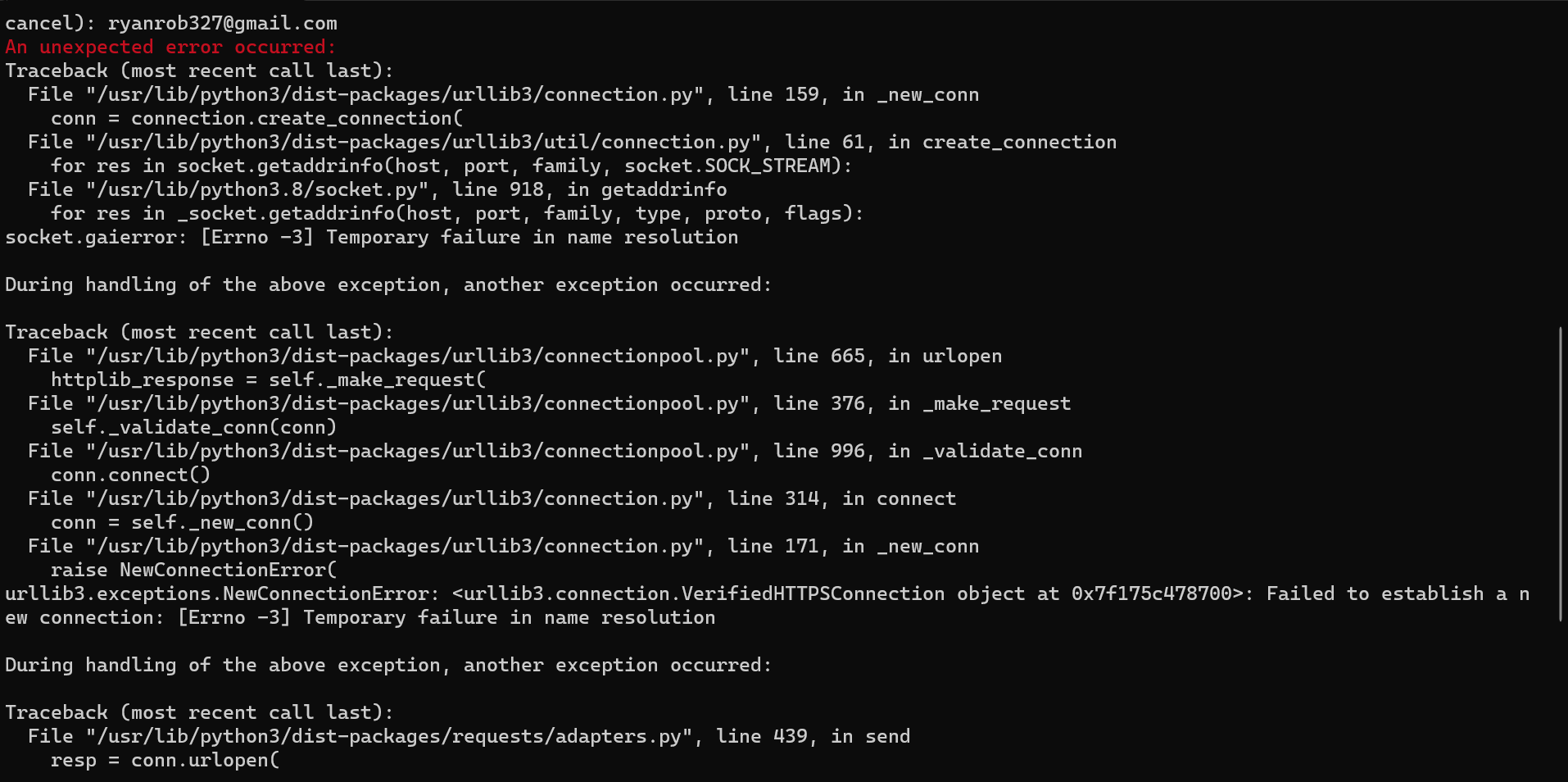
OpenSSL and LibreSSL are two popular open-source cryptographic libraries used for implementing SSL/TLS protocols in various applications. While they share similarities, there are some differences in their security features.
OpenSSL has a larger codebase and has experienced several high-profile security vulnerabilities in the past, such as Heartbleed (CVE-2014-0160) and DROWN (CVE-2016-0800), which were critical vulnerabilities that allowed for remote code execution and information disclosure, respectively.
LibreSSL, on the other hand, is a fork of OpenSSL that was created with the goal of providing a more secure and modern implementation. It has a smaller codebase, with a focus on removing deprecated and legacy code to reduce attack surface. As a result, LibreSSL aims to provide a more secure option compared to OpenSSL.
Both OpenSSL and LibreSSL have active security teams that quickly address vulnerabilities through regular updates and patches. However, it’s important to note that no software is completely immune to vulnerabilities, and it’s crucial to keep both libraries updated to the latest versions and follow best practices for secure implementation and configuration to mitigate potential risks.